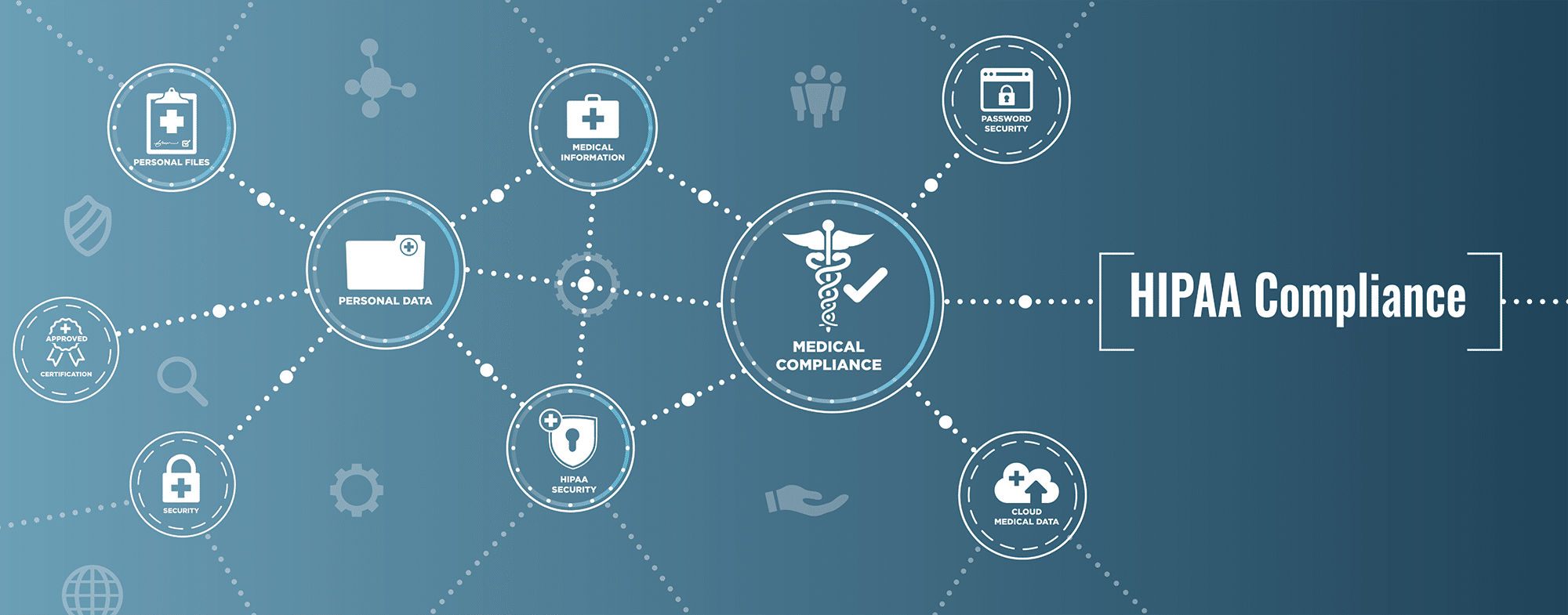Which Are The Safest Browsers To Use?
As the Remote Workforce takes a permanent foothold now in the United States, many employees are now using their web browsers to the maximum extent possible, whether it is on a device or their smartphone.
Most people tend to think that the most popular browsers such as that of Google Chrome and Microsoft Edge are the safest to use, because they are backed by some of the biggest brand names.
However, this is far from the truth. Rather, the safest web browsers are those that you probably have never heard of before. We examine these in more detail in this article.
Here is what is available today:
Brave
This has been deemed to be the most secure browser to use amongst all of the others in the pack. End-user privacy is its main feature, as it comes with a powerful ad blocker, and gives access to a wide array of both add-ons and extensions, which have already been pretested for safety. It does not allow for external third parties to store your PII datasets, and by default, it will always fall back to the SSL protocol. The result of this is that no matter what website you go to, your session will always be encrypted. One of its key advantages is that it comes literally “right out of the box”, and can be easily configured by somebody who basically has no clue about security.
Firefox
This is a bit more popular browser, and to some degree or another, people have heard about this particular browser. It is very well known for the privacy levels that it offers to end-users, as well as strong security features. Best of all, any patches or upgrades to it are offered on a real-time basis, so whenever one is available, it comes out to the public, they are not queued up to be delivered at a certain time (an example of this is the Microsoft Patch Tuesdays). There is also a dedicated team to not only develop these patches and upgrades but to test them as well in order to make sure they do what they are supposed to. Firefox is based upon using open source-based code, but this is thoroughly tested for any weaknesses or gaps before it can be downloaded by the public.
Tor
This is the browser that is used typically to access the Dark Web. This is actually a watered-down version of Firefox, but it has more security features built into it so that the end-user can to, varying degrees, surf the Dark Web anonymously. While it is very well known for its security, this browser can also be notoriously slow, because it allows access to the Internet using its specialized network, which is called the “Tor Network”. Because of this, there it has to go through many nodes in between before the end user can gain access to the website that they want to visit. There are two workarounds to this:
- You can run Tor with its own network disabled;
- Or you can deploy a VPN in the background to help speed up the web browsing process.
Bromite
This browser supports only Android-based wireless devices and not any type of desktop computer. It is very well known for its ad blocking and privacy features. It has been designed to provide a seamless environment for the end user by running all of the privacy components in the backdrop, so they do not clutter up the main interface of the browser. In terms of this environment, very minimal changes are made to it, so that it will for the most part, remain the same for the end user for long periods of time. Also, rather than using the standard ad blocking features, you can customize them to fit your own needs. However, this option is recommended for the advanced end users, not the novice ones.
DuckDuck Go
Despite its odd sounding name, this browser has actually received high marks for both its security and privacy features. One of the biggest advantages of this particular browser is that it can be used on both iOS and Android-based devices, whether it is a computer or a smartphone (unlike Bromite). It is also very well known for its tracking features, and very easy upgrades to stronger levels of encryption, of which even a novice can deploy quickly and easily. When compared to the popular brands of Edge and Chrome, it is very fast when it comes to accessing websites.
It is available on both the Apple and Google app stores.
Conclusions
Before you start to use a web browser from this list, be sure to check out their respective first to see which one you could feel the most comfortable using. They are all open source in nature, so there will be many forums in which you can get help from him. Remember in the end, simply being the most popular brand will not necessarily make it the safest or most secure to use.
Looking at Secure Browser Options and Have Questions? Reach Out Today to Speak with One of Our Cyber Security Experts in USA.