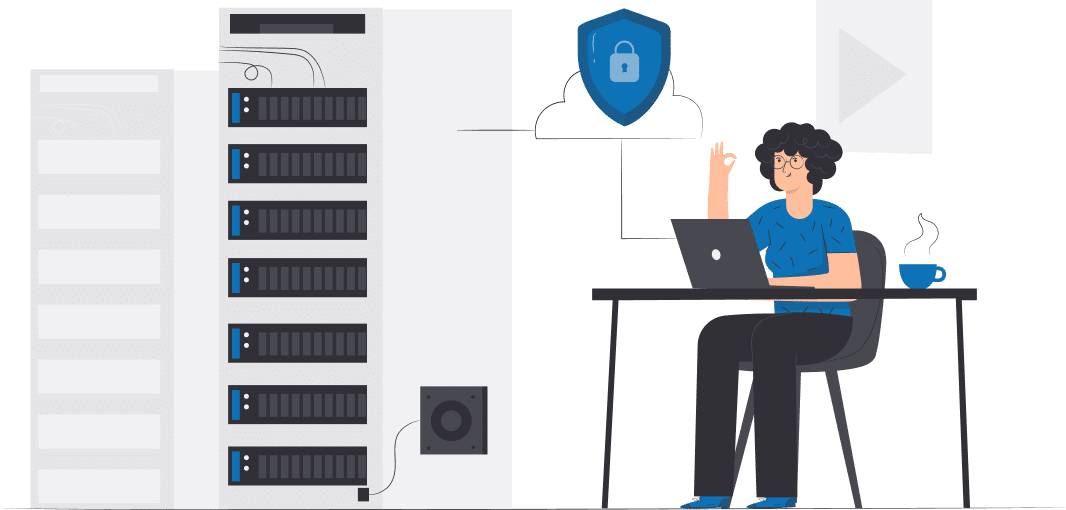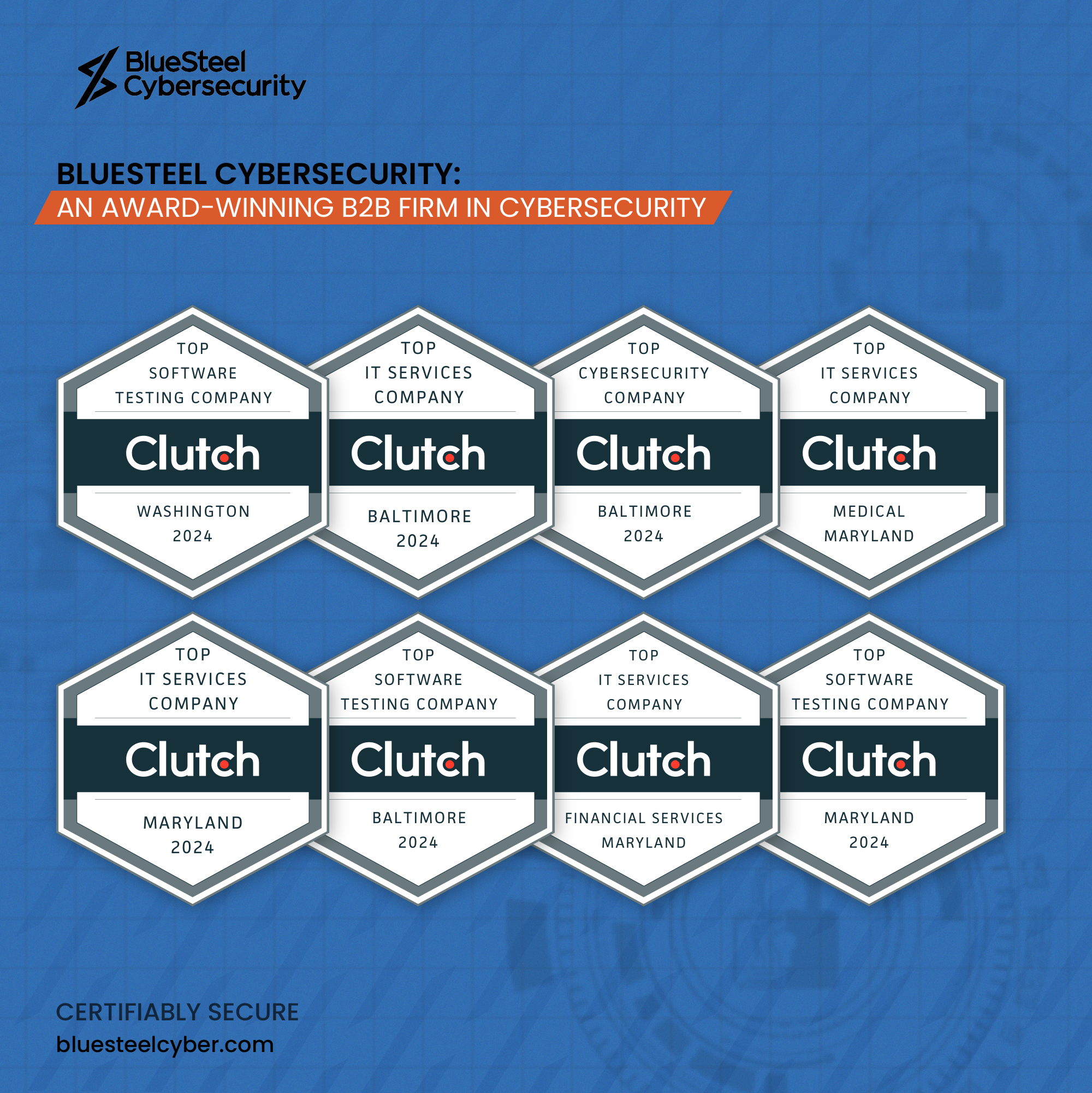Ransomware is malicious software or malware that is a serious threat to businesses and individuals as well. Attacks of ransomware are increasing day by day, so there is a need to educate users and clients about these kinds of attacks. If we can teach others how to detect an attack, it can show how to respond to it. So first of all, let’s elaborate on the concept of ransomware, discuss its variants and prevention.
What is ransomware?
In the Cybersecurity world, ransomware is a debated topic and continuously evolving. It is malware that attacks a victim’s file and encrypts it. The attacker threatens the victim to publish the data and restrict its access to the user. The hackers then demand money to decrypt the data and restore access, and often paid through digital currency, such as bitcoins. The story does not finish here. Sometimes even after you pay the money, they don’t give access to data, and files do not get restored.
Always try to be aware of these attacks because the reason behind the spread of ransomware is through phishing emails or clicking a downloadable link. By visiting a link or downloading a file, the malware has entered your system and results in cyberattacks.
Variants of Ransomware
Earlier, there were very few variants of ransomware, and the risk of malicious attacks was lower. But gradually, the variants kept on increasing, and the risk of these attacks has arisen to an extent. Some of the variants are so harmful that they have caused widespread damage and made a global impact. In this article, we are going to discuss some of the most common variants of ransomware.
CryptoLocker
CryptoLocker is one of the dangerous and older forms of ransomware that has been around for the last two decades but came into prominence in 2013. It is the most destructive form as its encryption algorithms are good enough and nearly impossible to restore the encrypted data without paying a ransom. To now, this malware has infected over 50,000 systems. Usually, the reason behind this is unprotected downloads, malicious emails, and file sharing sites.
CyberSecurity companies and law enforcement have taken steps to overcome it and manage to seize a network worldwide. It helped them to take control of the encrypted data and allowed victims to restore their data.
Bad Rabbit
Bad Rabbit is ransomware that is caused by an attack called drive-by. Mostly in this variant, the targeted websites are insecure. It has been widespread in media companies since 2017. Victims visit a website without knowing that it is not secure, and hackers have attacked them. They got infected by clicking to install something that is malware. Usually, it’s in an Adobe flash player link to compromised sites.
WannaCry
WannaCry is ransomware that has attacked over 150 countries since 2017 and affected almost 230,000 systems. It is a self-propagation mechanism that infects other window machines and spreads computer to computer using EternalBlue. After infecting a machine, it hacks files and encrypts them on the hard drive, making its access restricted to the user.
Cerber
Cerber is a ransomware-as-a-service known as RaaS. It runs on the system without making the user know about it and keeps on encrypting the files. Moreover, it also prevents the windows security system and antiviruses from running. Once the files encrypt successfully, it displays a note to the user about the ransom. Cerber targets cloud-based Office 365 users and attacks them with this ransomware through a phishing campaign.
Lockey
Lockey is another destructive variant of ransomware that locks the user’s system and prohibits them from using it until they pay the ransom. It also spread through malicious email messages by sending an attachment with them. These attachments contain macros files to download ransomware. In 2016, it attacked computer systems linked to healthcare and hospitals.
Ransomware Prevention
If you are thinking that paying the ransom is the only solution to recover your data and get protected from malware, that’s not always true. Because giving money will not protect you from further attacks, and how many times will you pay? So instead of getting blackmailed by the threats, focus on taking steps to protect your organization or yourself from these ransomware attacks. Following are some tips through which you can take measures for protection.
Tip # 1 – Avoid opening malicious emails
Educate yourself and your users on who you have to trust, and which emails you should and should not open. It does not only mean to avoid emails sent by unknown people but also from organizations and companies. Because mostly phishing emails are from delivery providers, e-commerce companies, and law enforcement organizations. Avoid getting macros from attachments because opening an attachment enables macros and malware to enter your system. Do not blindly follow the social or web links in emails.
Tip # 2 – Do not give out personal information
Attackers try to get user information from unprotected websites to send you phishing emails. They might get your info from a data breach or cyberattack. Do not overshare your data over social platforms or websites unless it is necessary.
Tip # 3 – Keep your software up to date
If you do not patch your software or system regularly, malicious actors can destroy the vulnerability in your system. Make sure that vulnerability management systems manage your connected software to avoid harmful ransomware attacks.
Tip # 4 – Backup your data regularly
Regular backup of data to an external hard drive can reduce the risk of data breaches occurring due to malware. Create three backups with at least one back up in another location. After backing up data to an external source, disconnect it from the system so it avoids interference.
Conclusion
If you don’t want to be a ransomware victim, first of all, back up your data externally in a hard drive or cloud storage. If you get attacked by hackers, avoid becoming the victim again. For this, you have to follow the steps for protecting yourself and your organization from further attacks. We have discussed some of the precautions in this article. Educating your employees about such threats and attacks is crucial for long-term protection. Otherwise, it may cause problems for you and your company.
Our Advice: Perform a full cybersecurity audit to understand the organization’s current protection level. Use the insight gained by this audit to create a Systems Security Plan to prevent future attacks. Suggestions made in this article and any additional protection measures unique to the organization should be included in your plan. If you would like additional advice, we have many years of experience developing Systems Security Plan’s for clients and would be happy to share our experience: Give Me Systems Security Plan Advice.